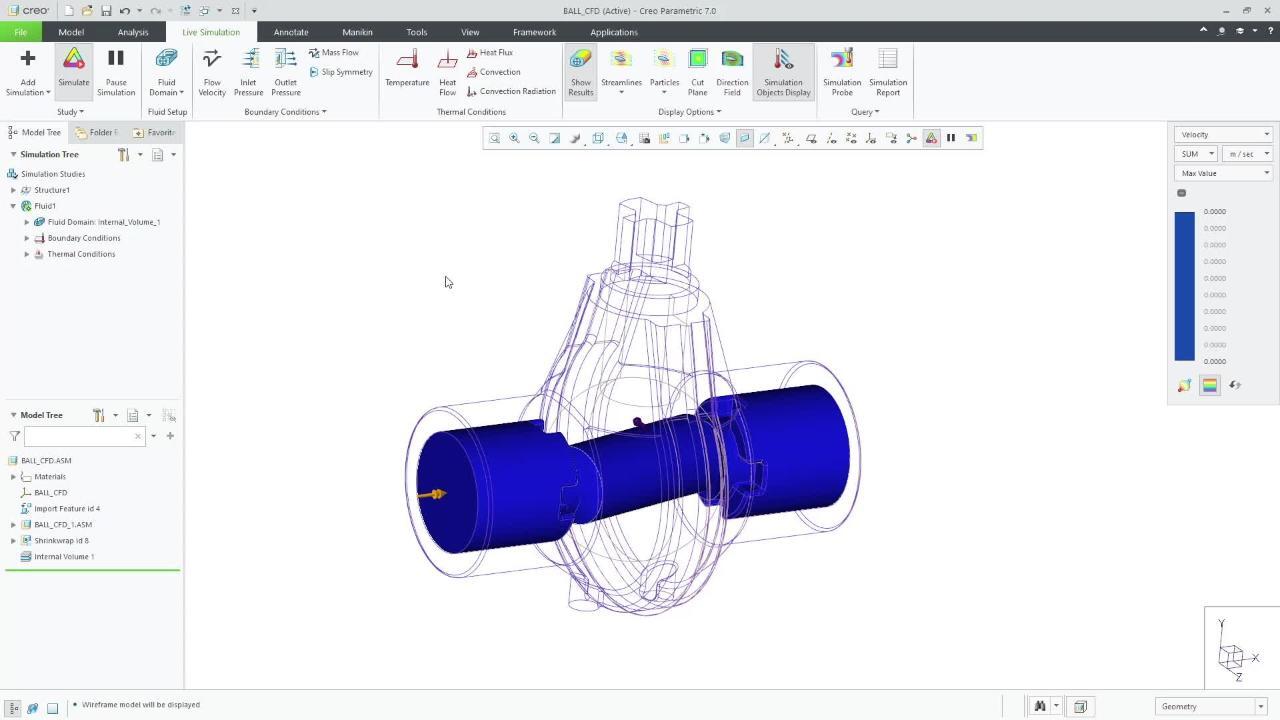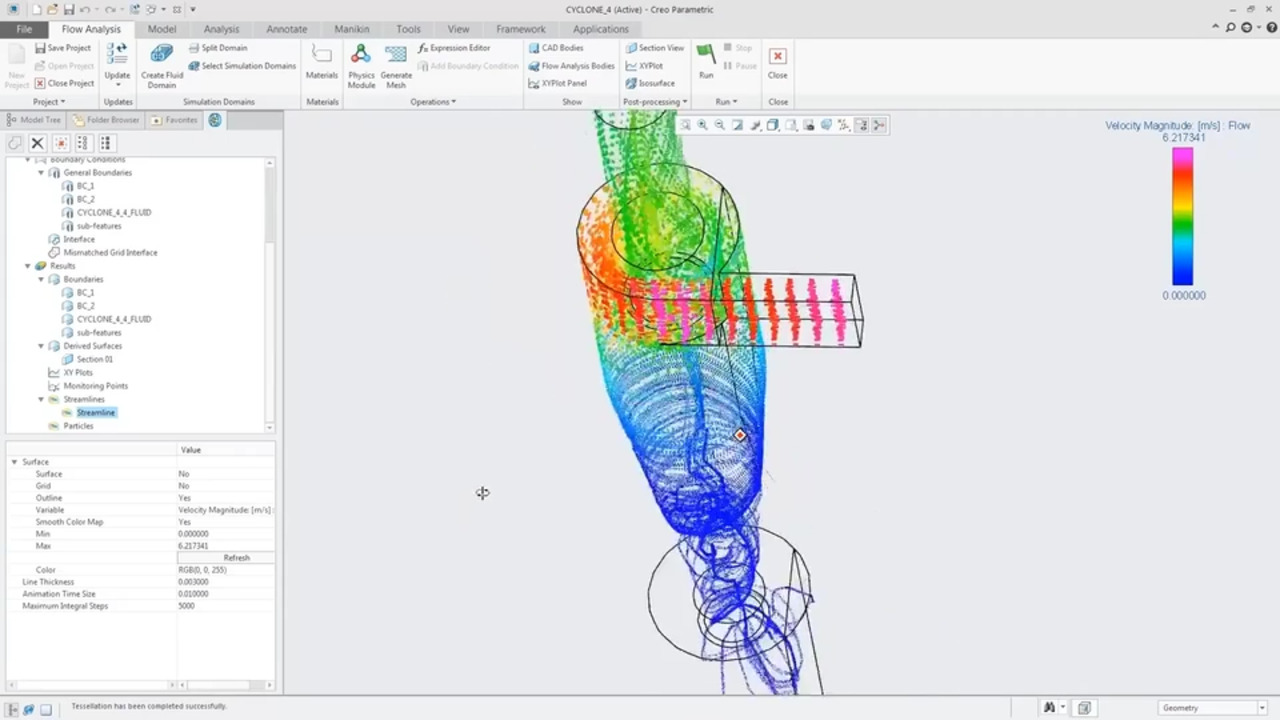Computational Fluid Dynamics
Model digital fluids in your CAD system and save your company dollars in hardware prototyping costs
What is computational fluid dynamics (CFD)?
Computational fluid dynamics (CFD) is a computer-aided design (CAD) technique that utilizes simulation and analysis to calculate the behavior of liquids or gases in and around the vicinity of a product. CFD is a multi-physics solution due to its incorporation of various physical phenomena, including fluid dynamics, thermodynamics, and the conservation of momentum.
Similar to finite element analysis (FEA), CFD subdivides the fluid volume into smaller elements, which are then organized into a matrix. CFD has diverse uses such as weather forecasting, aerodynamics, and visual effects.
General process for CFD
Computational Fluid Dynamics can be executed by performing the following steps:
Start with a model
Before entering the CFD simulation environment, create the 3D CAD part or assembly to be analyzed. The geometry can be native to the CAD software or imported.
Define the fluid domain
Establish boundary conditions
Prescribed temperatures can also be used as a boundary condition and thermal loads can be defined as heat flow, heat flux, convection, and convection radiation.
Perform the analysis
Evaluate the results
Optimize the system
Applications of computational fluid dynamics
Incompressible and compressible flow
Applications of computational fluid dynamics encompass incompressible and compressible flow analyses. They assist in understanding and optimizing fluid behavior in various scenarios from aircraft aerodynamics to HVAC system design.
Laminar and turbulent flow
Computational fluid dynamics applications investigate both laminar and turbulent flow, essential for designing efficient transport systems, energy generation, and aeronautics, enhancing product performance and safety
Mass and thermal flow
Mass and thermal flow analyses help optimize systems related to heat transfer, chemical processes, and environmental engineering, facilitating efficient product design and resource utilization.
Capabilities of Creo Flow Analysis
There are three packages of Creo Flow Analysis. The following are available in Creo Flow Analysis Basic, Creo Flow Analysis Advanced, and Creo Flow Analysis Premium:
- Calculate internal and external flows
- Animate flow results
- Simulate flow
- Heat transfer
- Turbulence
- Parallel processing simulation
Capabilities only in Creo Flow Analysis Advanced and Creo Flow Analysis Premium:
- Particle: Simulate individual particles in the context of the flow
- Radiation: Heat transfer due to emission of electromagnetic waves
- Species: Simulating the mixing of liquids with similar densities
- Moving/Sliding Meshing: Simulate the movement of individual components in a flow analysis
Capabilities only available in Creo Flow Analysis Premium:
- Cavitation: Simulates vapor, free gas and liquid (bubbles) compressibility
- Multiphase: Used when simulating gas and liquid together
- Multicomponent: Another mixing capability used for multiple gases and density
- Dynamics: Simulates interaction of fluids and solids
*For real-time directional guidance that includes computational fluid dynamics, please see Creo Simulation Live (CSL).
Simulation case studies
Explore these case studies detailing how companies use PTC simulation solutions.